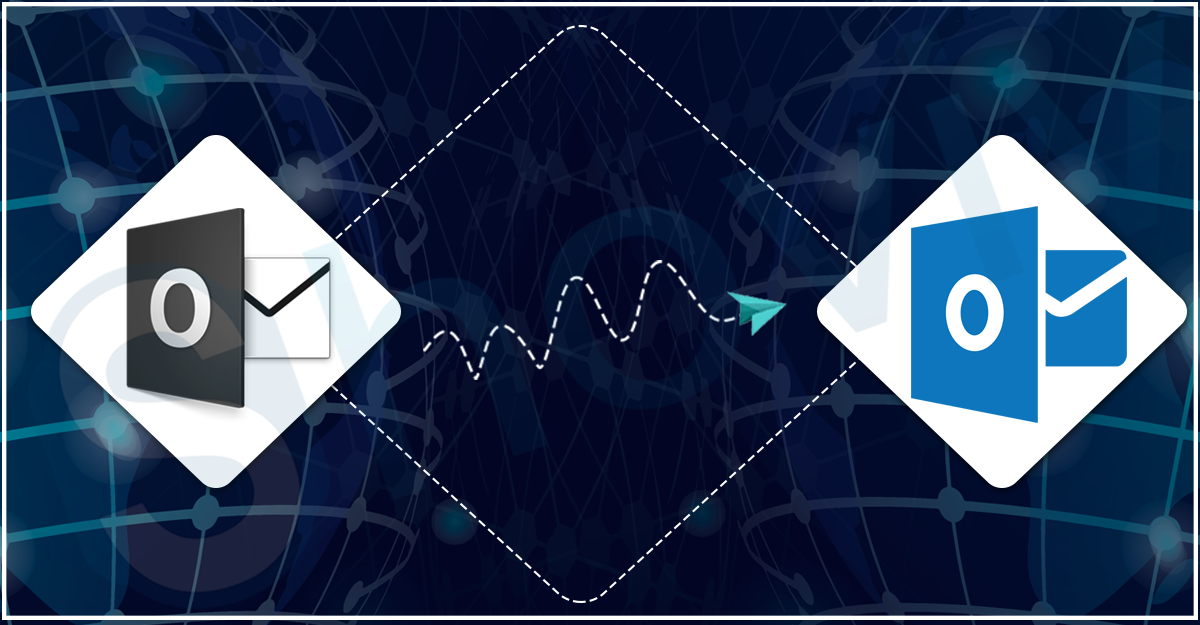The OST (Offline storage table) and PST (Personal storage table) are both the data storage file of Outlook. The OST file works without a server connection; it stores the data for Offline use in the Exchange server. At the same time, PST stores items like calendars, tasks, contact, email message etc. By converting OST to PST, users can access their data easily from one system to another. All the users store their data in Outlook due to its security feature. There are many reasons why users want to convert OST to PST. We will discuss it in this blog, so read the full content to get the full knowledge of it.
All the users are looking for the best solution to convert their OST file to PST, but we are showing the reason for doing so before converting the file to PST here.
- There can be a sudden crash, virus, system failure, and many more in the MS Exchange server. Sometimes this situation becomes very problematic, creating a situation where Outlook shows several errors. Therefore, it is better to convert OST to PST.
- The users can recover the database if they accidentally delete any of it. Proceeding with the OST file to PST conversion will help the users access their data quickly.
- Converting the data will make it easy for the users to migrate their data from one place to another. This is helpful when users are shifting to a new organization or the organization is planning to shift the location.
- When the Exchange server is under maintenance, it is difficult for users to access their OST data. Hence, users should convert their OST file to PST to access the data.
What is OST and PST file?
Before beginning with the procedure to convert OST to PST, the users must know what OST and PST file is. In Outlook, the OST (Offline Storage Table) allows users to access mailbox items offline. When the system is not connected to the internet or if there is any network issue, it allows users to access the data. At the same time, the PST or (Personal storage table) accesses the mailbox items in online mode. Users can open or access various PST files simultaneously without facing any issues. Users can easily import the PST file into any Outlook account.
Procedure to Convert OST to PST
All users who want to convert the OST file to PST can do it with manual and professional methods. Users can choose which method they want to use; both methods are available. The manual method is only possible to handle if the users are aware of the technicalities. Therefore, we suggest users use a professional third-party tool because users with no technical knowledge can also perform the task with professional tools.
Shoviv OST to PST converter tool is the best option for the users to proceed with the conversion process. If users are willing to begin the task with professional tool then they can check out the benefits of the tool in the following paragraph.
Why Choose Shoviv OST to PST Converter Tool
Choosing this utility will be the best option for the users to rely on, as it will help them throughout the task. Users can check out some remarkable features of the software below.
- The software can ultimately convert the OST to PST in no time.
- The tool can hardly recover the hardly deleted OST files.
- Users can add multiple PST files to convert OST to PST, as there is no size restriction.
- It maintains the folder hierarchy and data integrity.
- Users can search for the OST items with a specific field name.
- The tool can save the OST file in formats like EML, vCal, vCard, MSG and HTML.
- The software is capable of exporting the OST files into Office 365.
- The software supports all versions of MS Outlook and Windows operating systems.
- There is also a preview option so users can preview the item before proceeding with the conversion process.
- At last, after the task is completed, users will get the full live report of the entire task.
Final Words
If users are willing to convert OST to PST in the easiest way and are looking for a perfect utility to begin with it, then you have landed on the correct page. Users will get all the related information about the process in the above content. The tool we have shared is one of the trusted solutions for the users; users can check out the free demo version of the software.
DISCLAIMER : This and other personal blog posts are not reviewed, monitored or endorsed by Blogjab. The content is solely the view of the author and Blogjab is not responsible for the authenticity of content of this post in any way. Our curated content which is handpicked by our editorial team may be viewed here.