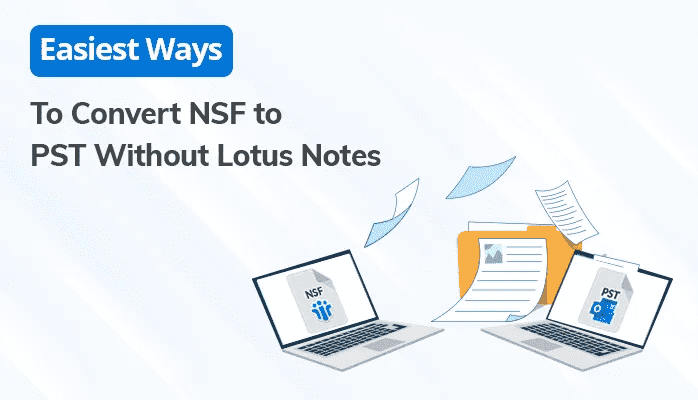Microsoft Outlook and HCL Lotus Notes are ordinary and popular webmail clients. But when we talk about today’s world, every organization goes with the advanced feature of an email client, so MS Outlook is one of those. Microsoft Outlook has various features, like email search, color coding, flagging, enabling schedule through calendar features, and many more. It supports the PST file format, which is commonly supported by other email clients also. That’s why users are looking for a solution to convert NSF to PST without Lotus Notes.
However, any migration process is not an easy task when it comes to converting an email client to another webmail client. In this guide, I will discuss methods to convert NSF files to PST files. If you do not want to face any problems while performing the manual procedure, you can go with the Lotus Notes to Outlook Converter.
Need to Export NSF to PST
As I have already highlighted a little few features of MS Outlook. In this section, I will discuss why users are moving towards Outlook as compared to HCL Lotus Notes.
- Outlook is cost-effective in comparison to HCL Lotus Notes.
- MS Outlook needs fewer maintenance costs than HCL Lotus Notes.
- Outlook is a combined application within Office 365 and MS Office Suite, while Lotus Notes is a subscription-based application.
- Outlook allows users to sync various accounts simultaneously.
- Microsoft Outlook provides more functionality and features than HCL.
- Outlook offers accessibility to mailbox items in offline mode, while HCL Lotus Notes does not.
- MS Outlook combines better data management practices and security features than HCL Notes.
Here, I highlighted why users are moving towards Outlook over HCL Lotus Notes. Additionally, I will discuss the procedure to convert NSF to PST files.
How to Convert NSF to PST Without Lotus Notes?
In this upcoming section, I will discuss two different solutions to accomplish the conversion process. The first is an indirect way and the second one is a direct procedure where I will talk about third-party utility.
- Migrate NSF to PST Manually
- Export NSF Files into CSV File format
- Migrate CSV Files into MS Outlook PST files
- Trustworthy Solution to Convert NSF to PST Without Lotus Notes
I have given an overview of both procedures. Furthermore, I will elaborate them in detail for clearing all your doubts.
Procedure 1: Migrate NSF to PST Manually
First of all, you need to follow both steps to convert your NSF files to PST format. This method is only possible if you have Lotus Notes Application installed on your system. Otherwise, you can directly move to the next method.
Step 1: Export NSF Files Into CSV File Format
First of all, you need to export your NSF files into CSV file format. Just follow the below steps for a better understanding.
- Launch the HCL Lotus Notes application on your local system.
- Then, navigate to the File menu > Export button.
- Afterward, choose the desired location, where you want to save your NSF file.
- Here, select the file format as Comma Separated Value option, and write the name of your resultant file > Export button.
- From the CSV Export dialogue box, choose desired options > OK.
- Lastly, The exported database of NSF files will be saved in CSV format at the desired location.
I have exported NSF files of HCL Lotus Notes into CSV format that helps to convert NSF to PST without Lotus Notes. Furthermore, I need to transfer my CSV files into PST files.
Step 2: Migrate CSV Files into MS Outlook PST files
In this area, I need to migrate my desired CSV files into PST Files. Just understand and follow the below steps.
- Download and launch the Microsoft Outlook application on your local system.
- After that, navigate to the File in the menu bar.
- Then, click on the Open & Export > Import/Export option.
- Moving ahead, choose Import from another program or file > Next button.
- Now, choose the Comma Separated Values option > Next button.
- Click on Browse to pick the exported CSV file > Next button.
- In the end, tick on the Checkbox to set the additional settings > Finish button.
I have successfully completed the manual method to convert NSF to PST without Lotus Notes, along with two different steps. If you have noticed, the manual procedure is too complicated and lengthy. Even it has a high risk of losing data while doing the migration process. If you do not want to face any issues while doing the procedure, you can simply opt for a third-party utility. In the upcoming section, I am going to discuss it.
Trustworthy Solution to Convert NSF to PST Without Lotus Notes
NSF to PST Converter is the program that converts your NSF Database to Outlook PST files without installing HCL Lotus Notes. Users are allowed to convert their NSF files in bulk. It does not require expertise to perform this program. Even every user converts their NSF files into PST files in a few clicks. There is a preview feature for previewing your desired NSF files in a preview panel before doing the migration process.
Ending Words
Firstly, I would like to finalize all the things that I have highlighted in this blog, and hope you have got enough knowledge. I have discussed two different procedures that will help users to convert NSF to PST Without Lotus Notes. You can opt for any of them as it is your choice.
DISCLAIMER : This and other personal blog posts are not reviewed, monitored or endorsed by Blogjab. The content is solely the view of the author and Blogjab is not responsible for the authenticity of content of this post in any way. Our curated content which is handpicked by our editorial team may be viewed here.