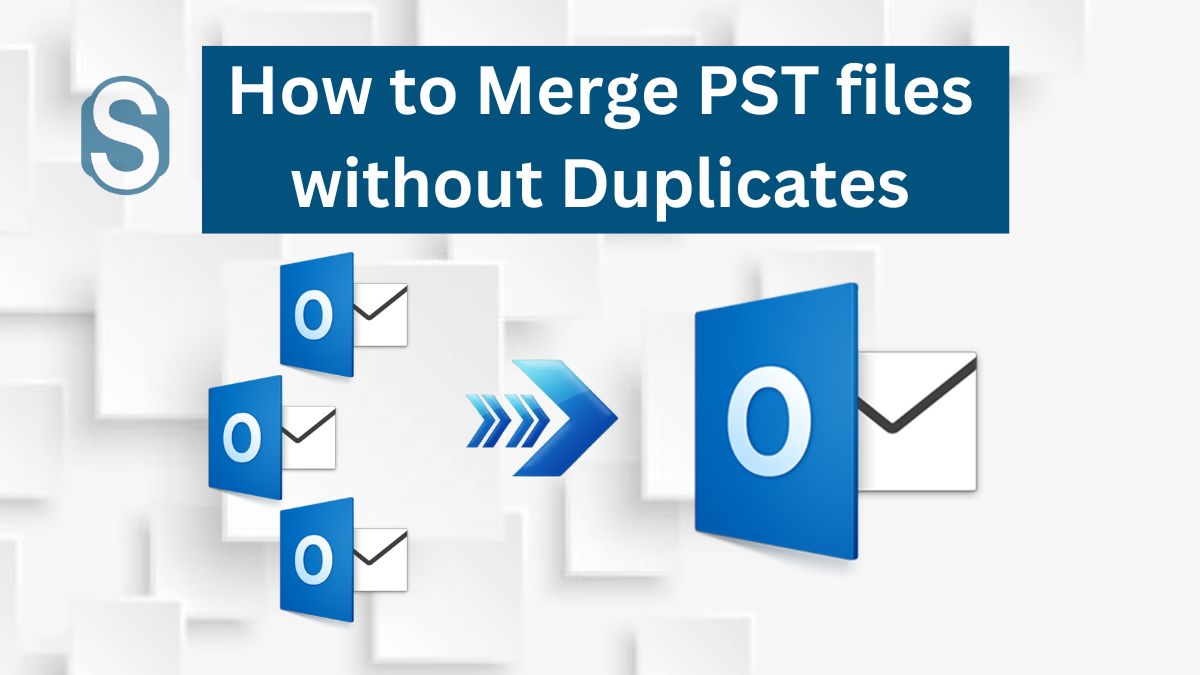Most users create multiple PST files in Outlook and when they have a replica of the file, it becomes difficult for them to choose the correct file. Multiple PST files create a problem for users sharing the data with their colleagues. All small, medium, and large enterprises are primarily using Outlook to store their data. Therefore, all users with duplicate files seek a solution to merge PST files without duplicates.
Users keep saving their data in Outlook and need to recognize that they have created a copy of their data. Later, it creates trouble for the users to share the file from one place to another. Merging the PST files into one will also increase space in Outlook, and users can save the data in it. We will share the method with all the users to get the perfect solution for the process. Go through the whole blog to get the detailed information.
Purpose of merging PST files
Numerous users are willing to merge their PST files and create one, as it will become easy for users to access the file. Now if users are supposed to send some crucial data to the organization or from one place to another, they want a hassle-free way to do it. Users can only do it if they merge multiple PST files and create one file. There are various reasons why users should merge their PST files, and we have listed a few reasons below.
- Users can merge different accounts’ files, whether personal or professional.
- By merging multiple files, it will become easy for users to access and share the file quickly. It will save a lot of time for the users.
- Having multiple PST files in Outlook can affect the performance of MS Outlook, which can be problematic for the users. Therefore, users should merge PST files without duplicates.
- If users are supposed to check out the recent emails in Outlook, then it will become challenging for them. Users will be unable to differentiate between the original and duplicate email. Hence, merging numerous PST files will be a better choice for the users.
- By merging the PST files, it will become easier for the users to take the backup of the data without damaging any of it.
How can users merge PST files without duplicates?
Merging the PST files is a tedious task for every user, but the users must do so, especially for all enterprises. Running a big organization is a task, and maintaining the security of the data or files is a huge responsibility. Therefore, every user saving their data in Outlook looks for the easiest way to begin the task.
The task can be performed with the manual method and the professional third-party tool. The manual method is for users with technical knowledge about the procedure and can perform it without hassle. The other is the professional method every technical and non-technical user can perform. Users do not have to have vast technical knowledge. The professional tool is enough to guide the users for the task.
Manual way to merge PST files without duplicates
- Open Outlook, click on the home tab>>New items>>more items and then choose the Outlook data file.
- Now you have to create a new Outlook data file and save the file in your desired location and tap on the Ok option.
- After creating the PST file, you have to export the data to the PST file.
- Click on the file tab, then open, and export option, then Import and Export option.
- The import and export wizard will open before you on your screen, click on the import from another program or file option and then tap on the Ok option.
- After that, select the file, tap search for the file location, and choose the file you want to import.
- Now select the “Do not import duplicate items” option.
- Choose the PST file to import, check/ uncheck, including subfolders, and select the import items into the same folder option.
- Lastly, tap on the Finish option, and you are done merging the PST files.
Limitation of manual method
Although the manual method is the oldest method that users rely on it earlier, but now the technology has become vast. Since the professional method was introduced, all the users are referring to this method only. The professional tool can complete the whole task in no time. There is some limitation of the manual method that shows why users should avoid this method to merge PST files without duplicates, and here they are.
- The manual method will fail to merge multiple PST files simultaneously; users having 20 PST files must repeat the process 20 times.
- The manual method is only guaranteed to merge the PST files partially.
- If users make a single mistake while performing the task manually, it can corrupt the file or make the data inaccessible.
An automated method to merge PST files without duplicates
- Download the Shoviv PST merger Tool and install it in your system.
- Tap on the Add/ Search option, click on the required PST file, and tap on the Next option.
- Now look for the location, select the merge PST file options from the merge option, and click Next to continue.
- The process is finally completed; lastly, tap on the Finish option.
- By following the steps mentioned earlier, users can easily merge PST files without duplicates.
Advantages of PST Merge Software
Merging multiple PST files is essential for all the users working in an organization; by doing this, they will have only one file to share. The users will come across various tools for merging the PST files, but opting for a perfect utility is up to the users. We have shared one of the best tools to merge PST files without duplicates so that users can rely on this tool. The tool is available around the world; users will be able to access the tool anywhere and anytime. Check out the advantages of the tool cited below.
- The software can merge multiple PST files in a single go.
- There are three options available to merge PST files without duplicates: Join, merge contact folder and merge.
- When the software merges more than two PST files, it maintains the Meta data of the emails.
- The PST Merge software can merge both ANSI and Unicode file types.
- The tool merges the file without taking much time.
- A preview option is available for the users to check the data before proceeding with the merging process.
- After completing the task, the software will share a live report so users can check out the step-by-step procedure.
- The PST merge tool has a user-friendly interface that will help the users to complete the process.
Final words
The users who wish to merge PST files without duplicates will be able to do so with the help of the tool mentioned above. Merging the PST files is the only solution for the users to create one file and share a single folder.
We have also mentioned both manual and professional methods for the users; you can check out the working of both methods. Apart from that, if users opt for the mentioned tool, they should first download the free trial version of the software to explore more about the tool.
DISCLAIMER : This and other personal blog posts are not reviewed, monitored or endorsed by Blogjab. The content is solely the view of the author and Blogjab is not responsible for the authenticity of content of this post in any way. Our curated content which is handpicked by our editorial team may be viewed here.